When should you ask for information from your users? I recently came across two online apps that illustrate the right and the wrong way to resolve this question.
Firstly, we have Mockflow, an online wireframe tool. Includes versioning, collaboration etc.
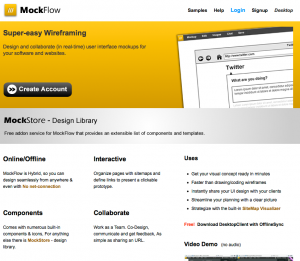
So, if you’re wondering what this application’s like, how do we find out? They have a pretty good video on the homepage, that’s nice enough. And if you take the tour, you can see some screen shots that outline some of the functions of the site. Very nice.
But if I want to try it out, what do I get?
Hooray, another sign up form. Those never get dull.
Contrast this with Dabbleboard, another online collaborative working tool. Here’s the homepage:
But how do you find out what it’s really like to use? Well, all you have to do is go to http://www.dabbleboard.com/draw, and you can start right away.

Simple, and in terms of engaging your visitors, it’s much more better than asking for an email and a password. Of course, you do need to sign up to dabble board if you want to save your work; but by that point users will be much more committed to the application than someone who has read a landing page and watched a video.
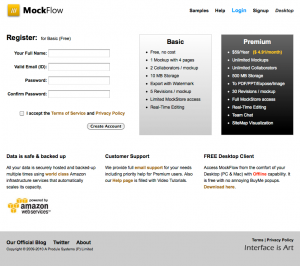
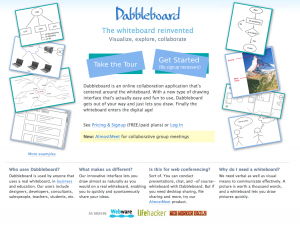
1 comment so far ↓
Good one Sam! Coincidentally, yesterday I was browsing online to try and find an app or a site to manage multiple twitter accounts easily. I don’t recall the names of the ones I abandoned, but at least two of them lost me as a potential user because I specifically waned to check out the UI before committing to it. Also, some of the sites/apps required me to ‘sign up’ whereas some let me immediately login and begin using them via my twitter login credentials. Guess which ones drew me in? ;) I went with Nambu in the end so I don’t have to keep a browser open all the time as no doubt i’d be forever accidentally closing it!
Leave a Comment